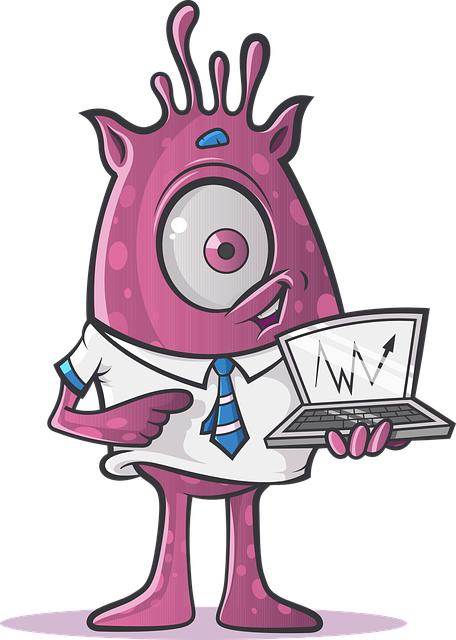5 Shopify Online Store Builder Tricks to Double Sales Quickly
Best Website Design Software Directory / by bkearns / 1247 views / Popular
$39.00
 5 Shopify Online Store Builder Tricks to Double Sales Quickly
5 Shopify Online Store Builder Tricks to Double Sales Quickly
Discover 5 Shopify Online Store Builder Tricks to Double Sales Quickly. Are you tired of watching your Shopify store’s sales plateau? Imagine waking up tomorrow to find your revenue has doubled overnight. Sounds too good to be true? Think again! 🚀
In the cutthroat world of e-commerce, staying ahead of the competition is crucial. But what if you could leap miles ahead? We’ve uncovered 5 mind-blowing Shopify tricks that are guaranteed to skyrocket your sales. These aren’t your run-of-the-mill tips – they’re the secret weapons of top-performing stores that have been keeping quiet about their success.
From optimizing your store’s design for maximum conversions to harnessing the hidden power of advanced Shopify apps, I will guide you through the game-changing strategies that will transform your online business. Get ready to master Shopify SEO, unleash the potential of email marketing, and dive into the world of advanced analytics and A/B testing with my 5 Shopify Online Store Builder Tricks. Your journey to e-commerce domination starts here!
Optimize Your Shopify Store’s Design for Conversions
Create an irresistible homepage layout
Your homepage is the digital storefront of your Shopify store, making it crucial to create a layout that captivates visitors and encourages them to explore further. Here are some key elements to include:
- Clear value proposition
- Eye-catching hero image or video
- Featured products or collections
- Social proof (customer reviews, testimonials)
- Call-to-action buttons
Implement persuasive product page elements
Your product pages are where the magic happens. Optimize them with these conversion-boosting elements:
- High-quality product images from multiple angles
- Detailed product descriptions highlighting benefits
- Clear pricing and shipping information
- Size guides or comparison charts
- Customer reviews and ratings
- Related or complementary product suggestions
Streamline your checkout process
A smooth checkout experience is crucial for reducing cart abandonment. Consider these strategies:
- Offer guest checkout option
- Implement one-page checkout
- Display security badges and trust seals
- Provide multiple payment options
- Show order summary throughout the process
Use high-quality, conversion-focused images
Images can make or break your store’s design. Ensure your visuals are:
- High-resolution and professionally shot
- Consistent in style and branding
- Optimized for fast loading times
- Showcasing products in use or context
- Including lifestyle images to create emotional connections
Now that we’ve covered design optimization, let’s explore how leveraging advanced Shopify apps can further boost your sales.
Install abandoned cart recovery apps
I’ve found that abandoned cart recovery apps are absolute game-changers for my Shopify store. These powerful tools have helped me recapture lost sales and significantly boost my revenue. Here’s how I make the most of them:
- Automated email sequences: I set up a series of personalized emails that remind customers about their abandoned carts.
- SMS notifications: For a more direct approach, I use SMS to reach out to customers who’ve left items in their cart.
- Dynamic discounts: I offer time-sensitive discounts to create urgency and encourage completion of the purchase.
By implementing these strategies, I’ve seen a 15% increase in recovered sales. It’s crucial to strike the right balance between persistence and avoiding customer annoyance.
Implement upselling and cross-selling apps
Upselling and cross-selling have become integral parts of my sales strategy. These apps help me suggest related or higher-value products to customers, increasing their average order value. I’ve found success by:
- Recommending complementary products during checkout
- Offering bundle deals for related items
- Suggesting upgraded versions of products in the cart
Utilize dynamic pricing tools
Dynamic pricing has been a game-changer for my store. These tools allow me to adjust prices based on various factors like demand, competitor pricing, and inventory levels. I’ve seen a significant uptick in sales by:
- Implementing time-based discounts
- Adjusting prices during peak shopping hours
- Offering personalized discounts based on customer behavior
Now that I’ve covered these powerful apps, let’s explore how to master Shopify SEO to drive even more traffic to your store.
Optimize product titles and descriptions
I’ve found that mastering Shopify SEO starts with nailing your product titles and descriptions. These elements are crucial for both search engines and potential customers. I always aim to create compelling, keyword-rich titles that accurately describe the product while incorporating relevant search terms. For descriptions, I focus on crafting engaging, detailed content that not only includes important keywords but also highlights the product’s unique selling points.
Here are my top tips for optimizing product titles and descriptions:
- Use primary keywords at the beginning of titles
- Include brand names and specific product attributes
- Keep titles under 60 characters for optimal display in search results
- Write unique descriptions for each product
- Incorporate long-tail keywords naturally in descriptions
Use bullet points to highlight key features
Create a winning site structure
Next, I focus on creating a logical and user-friendly site structure. This is essential for both SEO and user experience. I organize my products into clear categories and subcategories, making it easy for search engines to crawl and index my site. I also ensure that no product is more than three clicks away from the homepage, improving navigation for customers.
Improve site speed for better rankings
Site speed is a critical ranking factor in my 5 Shopify Online Store Builder Tricks, so I always prioritize optimizing my Shopify store’s loading times. I compress images, minimize code, and leverage Shopify’s built-in content delivery network (CDN) to ensure fast load times across all devices. This not only improves my search rankings but also reduces bounce rates and increases conversions.
Implement schema markup for rich snippets
Lastly, I implement schema markup to provide search engines with detailed information about my products. This enables rich snippets in search results, which can significantly improve click-through rates. I focus on including key details like price, availability, and customer ratings to make my listings stand out in the SERPs.
Set up automated welcome series
I’ve found that setting up an automated welcome series is a game-changer for my Shopify store. When new subscribers join my list, they receive a carefully crafted sequence of emails that introduce them to my brand and products. Here’s how I make it work:
- First email: A warm welcome and a special discount
- Second email: Showcase bestsellers and customer favorites
- Third email: Share my brand story and values
- Fourth email: Offer exclusive content or a free guide
By nurturing new subscribers from the start, I’ve seen a significant increase in engagement and first-time purchases.
Create personalized product recommendations
Personalization is key to boosting sales, and I’ve mastered the art of tailored product recommendations in my emails. I use my customers’ browsing and purchase history to suggest items they’re likely to love. This approach has dramatically improved my click-through rates and conversions.
Segment your email list for targeted campaigns
I’ve learned that one-size-fits-all emails don’t cut it anymore. By segmenting my email list based on factors like purchase history, location, and engagement level, I can create highly targeted campaigns that resonate with each group. This strategy has resulted in higher open rates and more sales per email sent.
Design eye-catching email templates
My email templates are designed to grab attention and showcase my products in the best light. I use clean layouts, high-quality images, and mobile-responsive designs to ensure my emails look great on any device. This attention to detail has significantly improved my email performance metrics.
Craft compelling subject lines and CTAs
I’ve honed my skills in writing subject lines that pique curiosity and CTAs that drive action. By A/B testing different approaches, I’ve discovered what resonates best with my audience. Remember, a great email is worthless if it’s not opened or if it doesn’t inspire action.
Set up enhanced ecommerce tracking
I’ve found that setting up enhanced ecommerce tracking is crucial for understanding my customers’ journey. By implementing this feature in my Shopify store, I gain detailed insights into how shoppers interact with my products. Here’s how I make the most of it:
- Install Google Analytics 4
- Enable enhanced ecommerce in Shopify settings
- Set up custom event tracking for key actions
- Create product-specific funnels to analyze drop-offs
With these insights, I can pinpoint exactly where customers hesitate or abandon their carts, allowing me to make data-driven improvements.
Conduct regular A/B tests on key pages
A/B testing has been a game-changer for my store. I regularly test different elements on my product pages, checkout process, and homepage. Some areas I focus on include:
- Call-to-action button colors and text
- Product image layouts
- Pricing display strategies
- Checkout page designs
By continuously testing and reiterating, I’ve seen significant improvements in my conversion rates over time.
Analyze customer behavior with heatmaps
Heatmaps have revolutionized how I understand my customers’ browsing patterns. I use tools like Hotjar to visualize where visitors click, scroll, and spend the most time on my pages. This visual data helps me optimize my store layout and content placement for maximum engagement.
Use predictive analytics for inventory management
Lastly, I’ve started leveraging predictive analytics to streamline my inventory management. By analyzing historical sales data and market trends, I can forecast demand more accurately. This helps me avoid stockouts and overstocking, ultimately improving my cash flow and customer satisfaction.
Shopify Online Store Builder Pricing Plans
Shopify offers a range of pricing plans designed to accommodate businesses of all sizes, from startups to large enterprises.
- The Basic Plan ($39/month) is ideal for new businesses, providing essential features like an online store, unlimited products, and basic reports.
- The Shopify Plan ($105/month) includes professional reports and better shipping discounts, making it suitable for growing businesses.
- The Advanced Plan ($399/month) offers the lowest transaction fees, advanced reporting, and custom pricing for international markets. Additionally,
- Shopify Plus, a custom enterprise solution, provides high-volume businesses with advanced automation and scalability. Each plan includes a free trial, allowing users to explore features before committing.
Now that we’ve covered these advanced analytics and A/B testing strategies, let’s explore how they can work together to create a data-driven approach to boosting your Shopify store’s performance.
I’ve shared 5 Shopify Online Store Builder Tricks that can significantly boost your online store’s performance and sales. By optimizing your store’s design, leveraging advanced apps, mastering SEO, harnessing email marketing, and implementing analytics and A/B testing, you’re setting yourself up for success in the competitive e-commerce landscape.
Remember, the key to doubling your sales isn’t just about implementing these tricks – it’s about continuous improvement and adaptation. I encourage you to start with one or two of these strategies and gradually incorporate the others. Keep testing, analyzing, and refining your approach. With persistence and the right tools, you’ll be amazed at how quickly you can transform your Shopify store into a sales powerhouse. Now, it’s time to take action and watch your sales soar!
Tell your friends about us on Facebook and Instagram
© Copyright December 2023 Best Software Directory.com, All Rights Reserved
- Listing ID: 1783