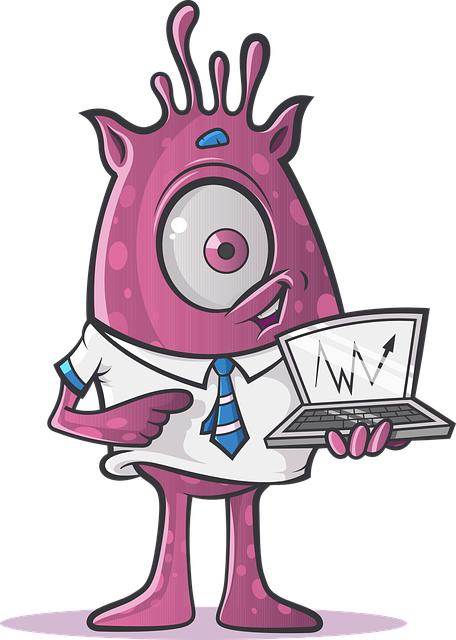Invideo.ai Review Best Features and Tips for Video Creators
Our Invideo.ai Review Best Features and Tips for Video Creators will help you find the Best Companies offering the Best Software and Tools for Business Leads, Sales, Marketing and Productivity by Category, Price and Features for your companies budget and timeline.
Invideo.ai Review Best Features & Tools
- Creates Videos in minutes with Text Prompts & Zero Video Creation Skills
- Free Trial Available No Credit Card Required
- Creates a Video with Script, Visuals, Sub-Titles, Voiceover & Music
- Used by 25 Plus Million Users Worldwide
- Create YouTube Shorts in Minutes with a Text Prompt
- Edit Your Video with Text Prompts
- Translate Your Video into 50 Plus Languages
- Train the Software To Use Your Own Voice
- Endless Stock Media included to use in your Videos Included
- Intuitive Editor makes it easy to Edit your Videos
- Creates Videos right from your Cellphone when you download the Free App
- Creates Instagram Reels in Minutes
- 24/7 Live Chat Available
- Invideo AI Tutorials Included
Invideo.ai Review Best Features and Tips for Video Creators
Introduction
In the current rapidly evolving world, producing content has become crucial for both businesses and individuals. Video content, in particular, is a powerful tool to engage audiences, promote products, and tell stories. One tool that has gained significant popularity for making video creation easier is InVideo.ai. This article will provide an overview of what InVideo.ai is, how it works, its features, benefits, and pros and cons.
What is InVideo.ai?
InVideo.ai is an online video creation platform designed to help users create high-quality videos with ease. It’s tailored for everyone, from professional video editors to people with no editing experience. InVideo.ai enables users to create promotional videos, social media content, and marketing materials with pre-built templates and simple drag-and-drop tools.
How Does InVideo.ai Work?
InVideo.ai offers a user-friendly interface that allows users to start creating videos in just a few steps:
- Choose a template: Users can select from thousands of customizable video templates.
- Customize the content: Add text, images, and videos according to your project needs.
- Add music and effects: Choose from a library of soundtracks or upload your own.
- Download or share: Once the video is ready, users can download it in various formats or share it directly on social media platforms.
Features of InVideo.ai
- Template Library: Thousands of templates for different categories like social media, business, and personal use.
- Text-to-Video: Transform articles or blog posts into engaging videos with just a few clicks.
- Drag-and-Drop Editor: A simple interface that allows users to easily move elements around.
- Royalty-Free Media Library: Access to millions of stock photos, videos, and music tracks.
- Collaboration Tools: Teams can collaborate on video projects in real-time.
AI-Powered Suggestions: Smart suggestions for text, images, and effects that improve the video creation process.
Benefits of Using InVideo.ai
- Time-Saving: With pre-designed templates, creating professional-looking videos is quick and efficient.
- User-Friendly: No need for technical expertise – even beginners can create stunning videos.
- Cost-Effective: InVideo.ai offers affordable plans that provide access to premium features.
- Versatile: From promotional videos to personal projects, the platform caters to a wide range of needs.
- Cloud-Based: No need to download software, everything is handled online, making collaboration easy.
Pros and Cons of InVideo.ai
Pros:
- Extensive template library
- Affordable pricing plans
- User-friendly interface
- Access to royalty-free media
- Great customer support
Cons:
- Limited offline editing options
- Advanced features may require a learning curve for some users
- Occasional slow rendering times for large projects
FAQs
- Is InVideo.ai suitable for beginners?
Yes, InVideo.ai is very beginner-friendly due to its intuitive drag-and-drop editor and pre-built templates. - Can I use my own media in InVideo.ai?
Yes, users can upload their own videos, images, and music. - Does InVideo.ai offer a free plan?
Yes, InVideo.ai offers a free plan with limited features, but users can upgrade to access premium tools. - Is collaboration possible on InVideo.ai?
Yes, teams can collaborate on video projects in real-time, making it a great tool for group work.
Can I download my videos in high quality?
Yes, InVideo.ai allows users to download videos in various formats, including HD.
Invideo AI Pricing Plans
Free
- 10 Minutes of AI Generation Per Week
- 10 GB of Storage
- 4 Exports per week with Invideo Logo
- 2.5 Million + Standard Media
- Voice Clones
Plus Plan
- 50 Minutes Per Month of Video Creation
- 80/mo iStock
- 100GB Storage
- Unlimited Exports
- 2 Voice Clones
- Up to 1 User
Max Plan
- 200 Minutes Per Month of Video Creation
- 320/mo iStock
- 400 GB Storage
- Unlimited Exports
- 5 Voice Clones
- Up to 1 User
You May Also Like

Click Funnels
ClickFunnels is a Marketing Automation Software that creates High Converting Sales Funnels and landing Pages,
Lead Pages Landing Page Builder
LeadPages is a Landing Page Builder Software that creates Professional Landing Pages for High Converting Sales Campaigns.
SEO Writing
SEO Writing is a Article and Blog Writing Tool that can create a SEO Optimized Article in minutes with 1 Click Blog Post tool.
Tell your friends about us on Facebook and Instagram
© Copyright December 2023 Best Software Directory.com, All Rights Reserved