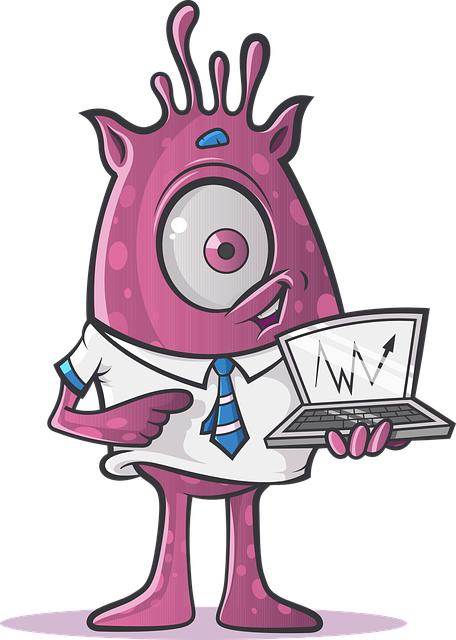Leadpages Landing Page Builder Design Software Review
Our Leadpages Landing Page Builder Design Software Review will help you find the Best Companies offering the Best Software and Tools for Business Leads, Sales, Marketing and Productivity by Category, Price and Features for your companies budget and timeline.
Leadpages Software Features & Tools
- 14 Day Free Trial
- Creates High Performing Landing Pages & Websites
- WYSIWYG Drag & Drop Ease of Use
- Helps Grow Your Search Engine Traffic with Organic SEO
- Creates Sales Pages
- Creates Lead Capture Pages
- Creates Lightning Fast Loading Pages in 2.4 Seconds
- 250 Plus High-Converting Templates to Choose from
- Grow Your Email List with Lead Capture Templates
- Creates High Converting Sales Pages for Paid Search Campaigns
- Creates Virtual Event Templates For Webinars & Live Events
- Pop Up Builder Tool helps build Higher Conversions
- Creates Email Opt-In Pages
- Experts are available to create an entire Marketing Campaign
- Promote Your Latest Offers and Discounts
- Choose from 50 + Professionally Designed Website Templates
- Drag and Drop Website Builder
- Split Test Headlines to get the highest conversions
Leadpages Pricing Plans
Standard
- 5 Landing Pages
- Unlimited Traffic & Leads
- 1 Custom Domain
- Over 200 Templates to Choose From
- Best in Class Conversion Tools
- Standard Integrations
Pro
- Unlimited Landing Pages
- Unlimited Traffic & Leads
- 3 Custom Domains
- Over 200 Templates to Choose From
- Best in Class Conversion Tools
- Standard Integrations
- Sell Products & Services
- Blog
Conversion
- Full Marketing Funnel Audit
- 1 Conversion Optimized Landing Page Built For You by Experts
- 1 Paid Media Campaign (Built and Launched For You)
- Dedicated Conversion Expert
- Pro Account
- Unlimited Landing Pages
- Unlimited Traffic & Leads
- Advanced Integrations
Leadpages Software Pros and Cons
Leadpages Software Pros
The Leadpages Software platform is user friendly and easy to use with it’s drag-and-drop interface. Requires no programming skills, and creates professional looking mobile responsive fast loading landing pages as quick as 2.4 seconds in minutes with the large selection of Landing Page and Website templates to choose from. Test your results with the A/B Testing section. The Software integrates well with popular third-party tools like MailChimp, and Salesforce. Create Forms, Pop-Ups and Alert Bars that can increase conversions significantly. Leadpages hosts your landing pages and website pages for you, so you don’t need your own website to get started.
Leadpages Software Cons
The Leadpages Drag and Drop Builder features does not allow you complete freedom to place a title for example anywhere on the layout. You can move it top, bottom, left and right, but not just anywhere on the layout. Bar layout could use more template options. The Software is a little pricey compared to other software platforms. The software is not a full fledged blogging platform like WordPress if you are looking at creating a personal or business blog. Tip: Test customer support before purchasing to make sure you are happy with the response times. If you are looking for a software platform that offers a all-in-one marketing automation solution, we recommend you take a look at our ClickFunnels Software Review.
You May Also Like

Click Funnels
ClickFunnels is a Marketing Automation Software that creates High Converting Sales Funnels and landing Pages,

Invideo AI YouTube Video Creation Software
If you want to Create a Faceless YouTube Channel, Check out our Invideo AI Professional YouTube Video Creation Sofware Review. Invideo AI can create a YouTube Video in minutes from simple text prompts with the Invideo AI Text To Video Creation Software,
SEO Writing
SEO Writing is a Article and Blog Writing Tool that can create a SEO Optimized Article in minutes with 1 Click Blog Post tool.
Tell your friends about us on Facebook and Instagram
© Copyright December 2023 Best Software Directory.com, All Rights Reserved